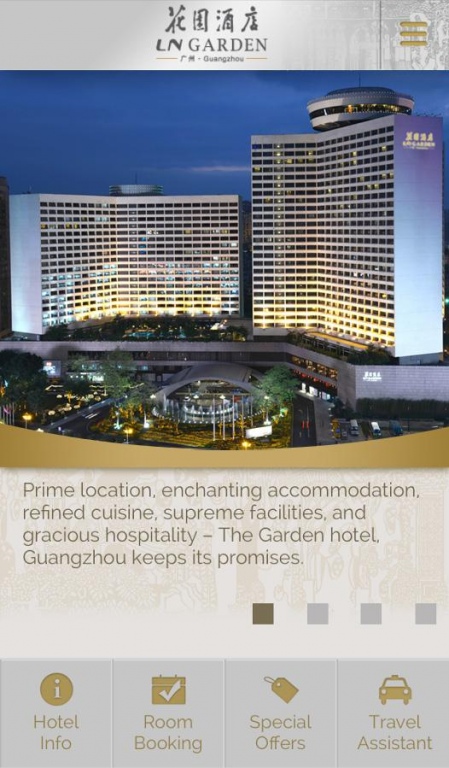The Garden Hotel, Guangzhou 1.2.5
Free Version
Publisher Description
The Garden Hotel, Guangzhou, the only Platinum 5-Star Hotel in Southern China is a premier destination for guests around the world offering the finest services and personalized Lingnan style hospitality.
Enjoy the opulence of The Garden Hotel, Guangzhou like never before with our free mobile app., the best way to enhance your experience ahead of your stay. You can book rooms, explore hotel amenities, plan your city tour or get any information you need before you arrive.
The Garden Hotel App will be your close companion before and during your stay.
Download The Garden Hotel, Guangzhou Mobile App today to enjoy these services:
- Online Room Reservations
- Hotel Information (Rooms, Restaurants and Recreation)
- Latest Promotions and Dining Specials
- Sightseeing
- Interactive Map
- Vocal Travel Guide (English and Chinese)
This is the official Android app from The Garden Hotel, Guangzhou.
About The Garden Hotel, Guangzhou
The Garden Hotel, Guangzhou is a free app for Android published in the Recreation list of apps, part of Home & Hobby.
The company that develops The Garden Hotel, Guangzhou is Avalade Group. The latest version released by its developer is 1.2.5.
To install The Garden Hotel, Guangzhou on your Android device, just click the green Continue To App button above to start the installation process. The app is listed on our website since 2015-05-19 and was downloaded 2 times. We have already checked if the download link is safe, however for your own protection we recommend that you scan the downloaded app with your antivirus. Your antivirus may detect the The Garden Hotel, Guangzhou as malware as malware if the download link to gh.demo is broken.
How to install The Garden Hotel, Guangzhou on your Android device:
- Click on the Continue To App button on our website. This will redirect you to Google Play.
- Once the The Garden Hotel, Guangzhou is shown in the Google Play listing of your Android device, you can start its download and installation. Tap on the Install button located below the search bar and to the right of the app icon.
- A pop-up window with the permissions required by The Garden Hotel, Guangzhou will be shown. Click on Accept to continue the process.
- The Garden Hotel, Guangzhou will be downloaded onto your device, displaying a progress. Once the download completes, the installation will start and you'll get a notification after the installation is finished.